Node.js has rapidly become one of the most popular platforms for building server-side applications using JavaScript. It stands as an excellent option for individuals seeking to explore the realm of server-side programming. In this blog post, I will walk you through the process of setting up Node.js and getting started with your first application.
But What is Node.js?
Okay, let me tell you.
What is Node.js?
Node.js is an open-source, cross-platform runtime environment that allows you to execute JavaScript code on the server side.
To put it simply, it allows developers to use JavaScript not just within web browsers but also on the server side and build and run applications using the same programming language, JavaScript, for both frontend (client side) and backend (server side).
So by learning one programming language, JavaScript, you can build dynamic and interactive web applications.
Okay, now I understand what is node.js, but how do I use it?
So let’s continue with installing node.js and npm.
Hey, wait, what is npm?
Before installing node.js let’s see what is npm.
What is npm?
npm(Node Package Manager), is a command-line tool and a central repository for JavaScript packages and libraries.
By using npm, you can easily install and manage modules.
Now what are modules?
Modules are like code libraries, written by other developers. You can use these modules to simplify development. This approach helps in organizing your codebase, making it more maintainable, and reliable.
At this instant, let’s get back to npm.
With npm, you can quickly integrate third-party functionalities into your projects. Whether you need to add advanced features to your applications or simplify your development workflow, npm is like a superstore filled with free tools for your Node.js apps. It gives you easy access to a huge bunch of free stuff made by other developers, without writing all the code from scratch.
Now let’s install node.js.
Installing Node.js
Before you can start using Node.js, you need to install it on your machine.
Following are the steps to install Node.js and npm:
1: Download Node.js
To download Node.js, visit the official Node.js website (https://nodejs.org) and download the appropriate installer for your operating system (Windows, macOS, or Linux).
I’m downloading this for Windows.

2: Install Node.js
Double-click on the downloaded .msi file and give access to run the application.
Then click the “Next” button and the installation process will start.

Accept the license agreement and click on the “Next” button.

Choose the destination path and click on the “Next” button.
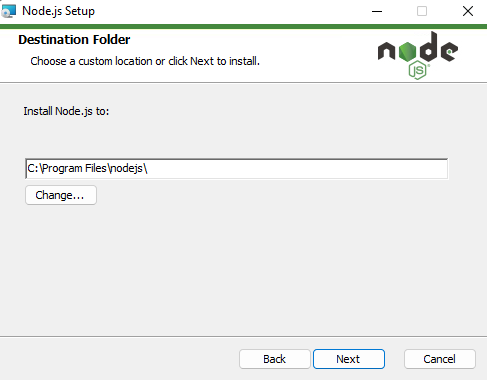
Now it will install some features automatically, click on the “Next” button.
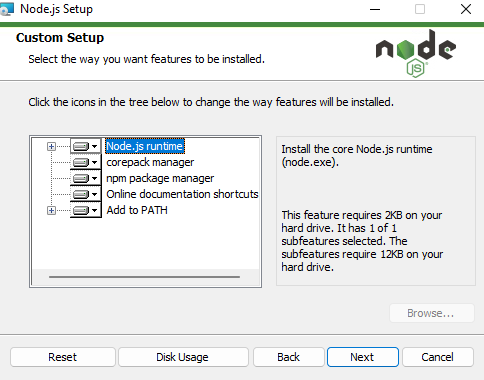
Click on “Next” and the setup is ready to install, click on the “Install” button.
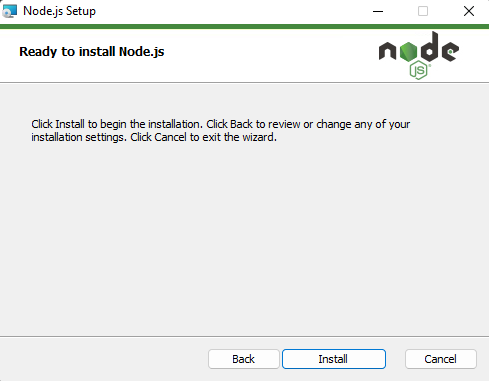
Click on the “Finish” button.
3: Verify Installation
Now to verify that Node.js and npm were installed successfully open your terminal (command prompt on Windows) and enter the following commands:
node -v npm -v
The commands will return the version number of the node and npm.

Hooray! You’ve successfully installed the node and npm on your machine.
Now, let’s write your first node.js program.
First Node.js Program
In Node.js, the applications can be written using the following two methods:
- console-based method
- web-based method
In this guide, we will use the console-based method.
1: Create a New Directory
Open your terminal and navigate to the directory where you want to create your Node.js project. Create a new directory for your project using the following commands:
mkdir first-nodejs-project cd first-nodejs-project
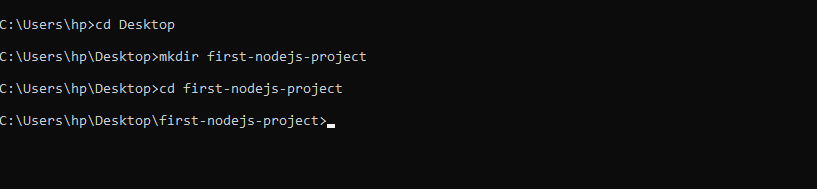
2: Initialize your Project
Run the following command to initialize your project. This will create a package.json file in your directory.
npm init
You can choose the default options or edit them. All the project information will be in your package.json file.
3: Write Your First Program
Create a new file named index.js in your root directory. Open the file in a code editor and add the following code:
console.log("Hello, Node.js!");4: Run Your Program
In your terminal, run the following command.
node index.js
You should see the output Hello, Node.js! in your terminal.
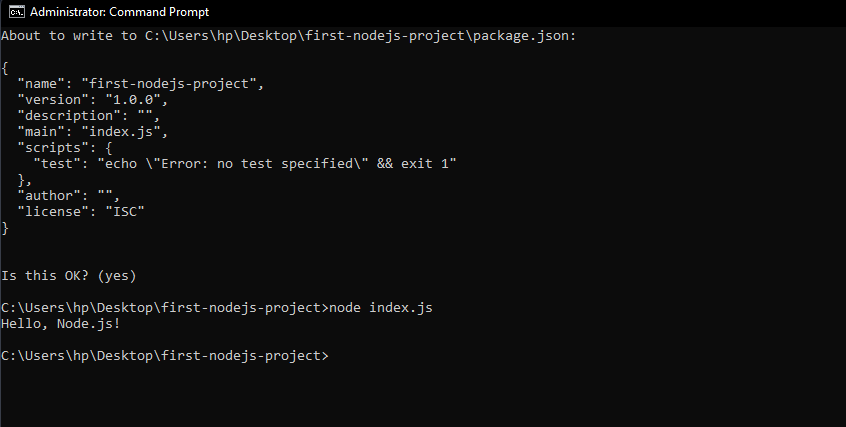
Congratulations! You’ve just run your first Node.js program!
Conclusion
In this post, you learned what are Node.js and npm, how to install them as well as how to create and run a simple Node.js program.
This is just the beginning of your Node.js journey. As you delve deeper into Node.js, you’ll explore its powerful features, build web servers, interact with databases, and create APIs.
You can check out https://nodejs.dev/en/learn/ to learn more about Node.js and to continue your learning.
That’s all for today!
If you’re new to web development, check out Learnify — my curated platform with beginner-friendly tutorials to help you learn web development step-by-step with examples and simple explanations.
If you enjoy my work and want to support what I do:
👉 Become a Patreon supporter
👉 Or buy me a coffeeEvery small gesture keeps me going! 💛
Follow me on X (Twitter) to get daily web development tips & insights.
Enjoyed reading? You may also find these articles helpful.
11 GitHub Repositories to learn NodeJs
5 Easy Steps to Deploy Your Node.js + MongoDB App to Vercel

Simply a smiling visitant here to share the love (:, btw outstanding pattern.
Thank you for any other informative blog. Where else could I am getting that type of information written in such an ideal means? I’ve a undertaking that I’m just now operating on, and I’ve been at the look out for such information.